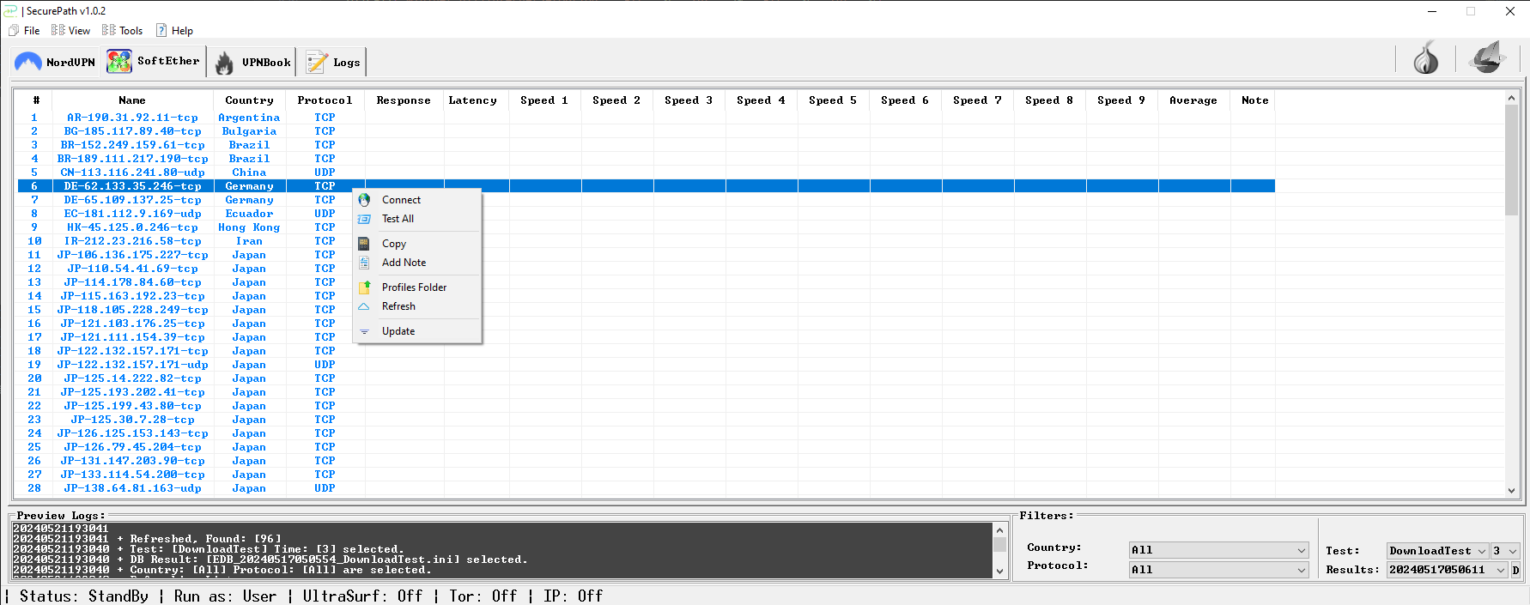SecurePath is a versatile tool designed for managing and using OpenVPN profiles. It collects OpenVPN profiles from various public sources and makes them ready for connection and performance testing. Key features of SecurePath include:
- Profile Management:
- SecurePath allows users to collect and organize OpenVPN profiles from multiple public sources, such as NordVPN, SoftEther, and VPNBook.
- Profiles are listed with detailed information, including country, protocol, and response time.
- Connection and Testing:
- Users can connect to any listed VPN profile directly from the interface.
- The “Test All” feature enables automatic testing of all profiles to determine their performance.
- Detailed test results, including latency and multiple speed test results, are recorded and displayed for easy comparison.
- User-Friendly Interface:
- The interface provides a clear and organized view of all available profiles, with options to add notes and update profile information.
- Right-click context menu offers quick access to essential functions such as connect, test, copy, add note, refresh, and update.
- Logs and Filters:
- SecurePath maintains logs of all activities, including profile refreshes and test results.
- Users can filter profiles based on country and protocol for more targeted management.
- Integration and Customization:
- Profiles can be managed through the “Profiles Folder” option, allowing users to add or remove profiles as needed.
- The tool can be customized to run specific tests and display results according to user preferences.