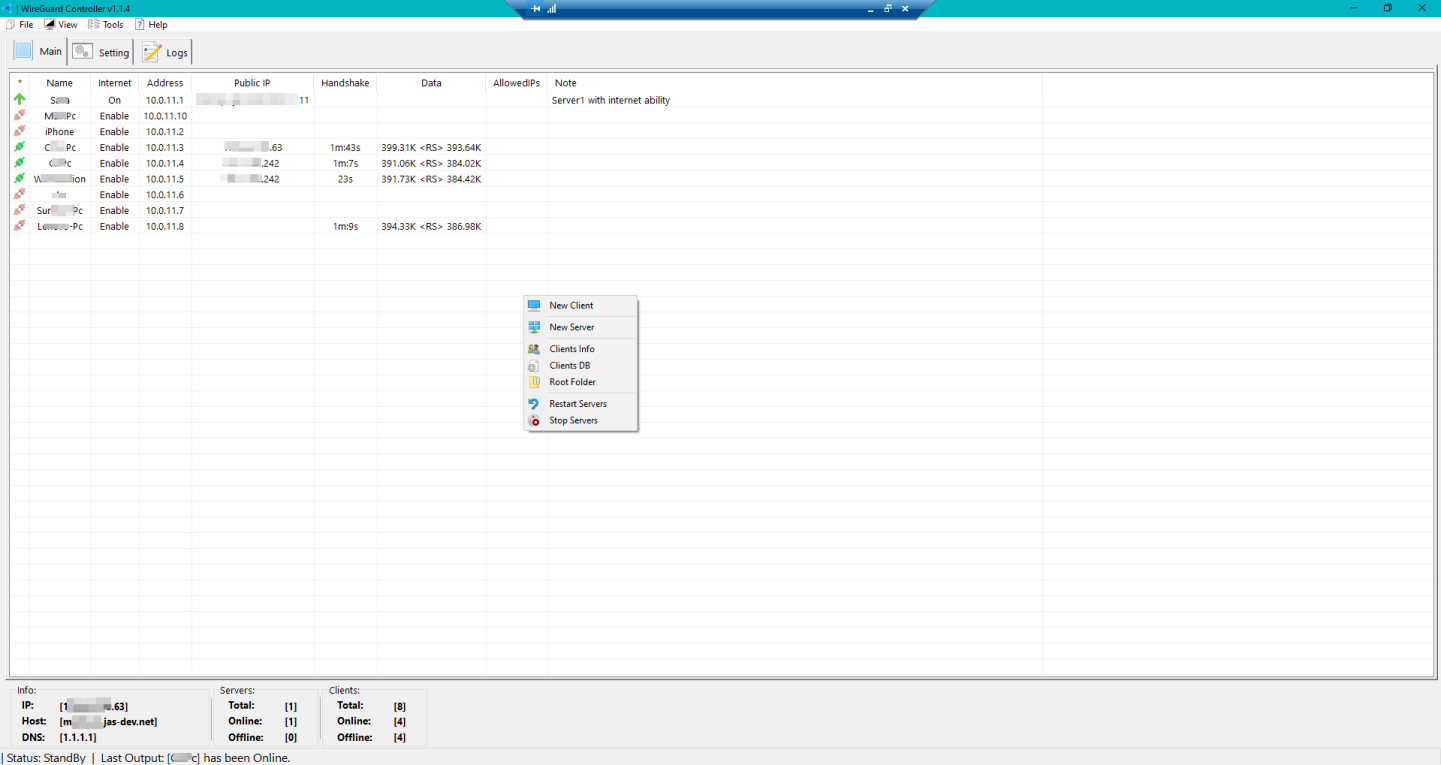WireGuard Controller is a comprehensive management tool designed to enhance the user experience of setting up and maintaining WireGuard VPN connections. This powerful yet user-friendly interface allows for easy management of multiple VPN connections and clients on Windows 10.
The Main tab displays a neatly organized list of all the connections with relevant details like Name, Status, Address, Public IP, Handshake, Data, Allowed IPs, and comments for each. This overview makes monitoring and managing each connection straightforward, with additional options such as pinging, viewing detailed information, or removing clients accessible via right-click.
The Settings menu expands user control, allowing the addition of new clients and servers, complete with detailed configuration options such as Keys (with a handy Generate function), Addresses, Allowed IPs, Endpoints, DNS settings, and personalized comments. This tab ensures each connection is tailored to specific needs and preferences.
Logs are efficiently handled in a dedicated tab, ensuring that administrators can troubleshoot and monitor activity without sifting through unwieldy external files.
Overall, the WireGuard Controller streamlines the VPN management process with a balance of in-depth control and intuitive design, suitable for both novice users and seasoned network administrators.