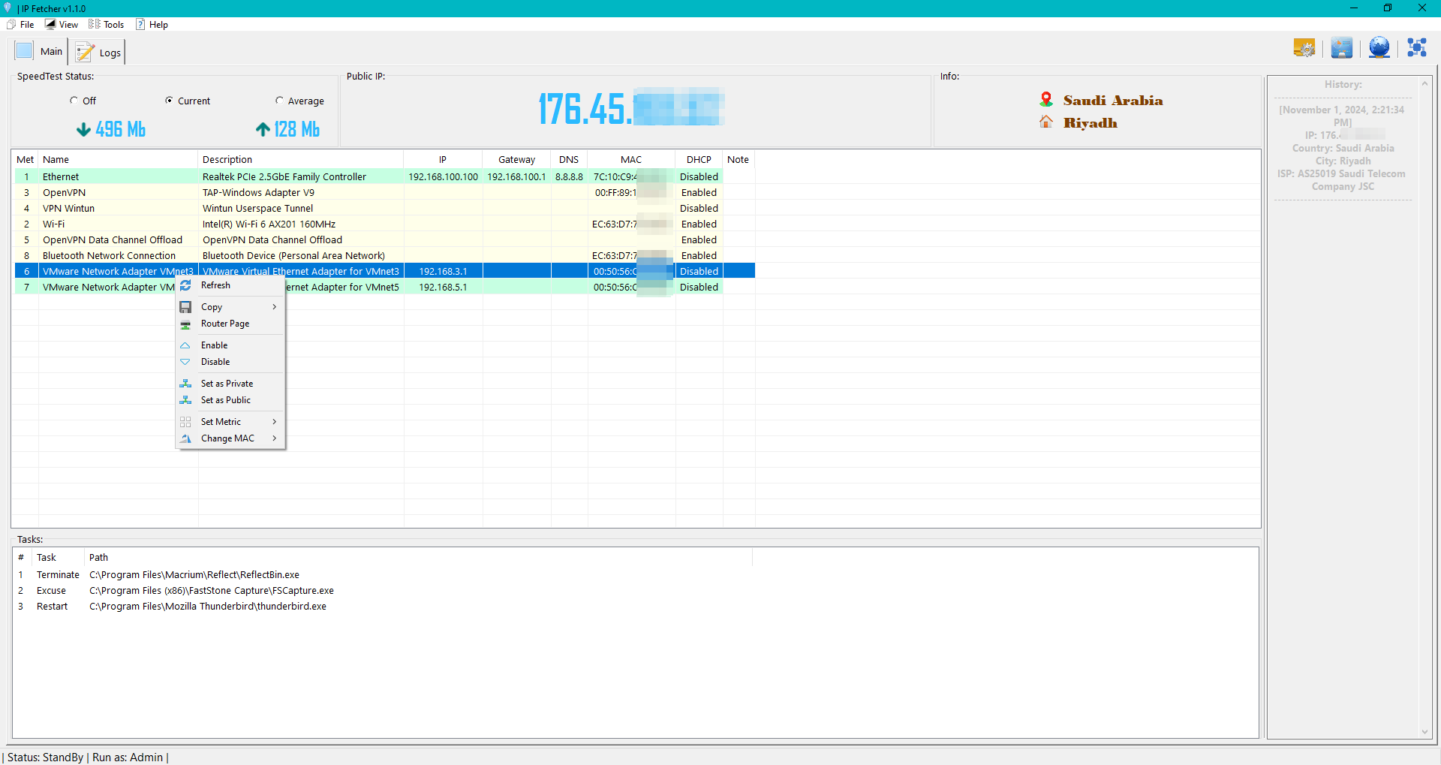IP Fetcher is a powerful network management tool that provides users with real-time insights, control over network settings, and automation options for handling network-related tasks. This tool is ideal for network administrators and tech-savvy users who need robust network monitoring and customization features. Key features include:
- Network Interface Overview: Displays a comprehensive list of network adapters, including details such as IP address, gateway, DNS, MAC address, and DHCP status for easy monitoring.
- Real-Time Speed Monitoring: Continuously tracks network speed, providing upload and download rate data to help users assess network performance at a glance.
- Public IP Detection & Email Notification: Automatically sends an email notification when the public IP address changes, keeping users informed of changes that may impact remote access or network security.
- MAC Address Modification: Allows users to change the MAC address of any network adapter within the tool, enhancing privacy or aiding in troubleshooting network issues.
- Custom Metric Settings: Enables users to set or modify the network metric for any adapter, allowing prioritization of certain connections over others for optimized network routing.
- Task Manager for IP Change: Automatically manage tasks based on IP changes, with options to terminate, execute, or restart specific applications when an IP address change is detected. This feature provides a convenient way to automate responses to IP changes, ensuring that network-related applications are managed smoothly without manual intervention.
- Network Management Options: Perform essential actions on network adapters, such as enabling, disabling, setting as public or private, refreshing settings, and more.
IP Fetcher is a versatile, all-in-one network utility tool that offers automated responses to IP changes, MAC address customization, and email notifications, making it a perfect choice for users who need complete control and monitoring capabilities over their network environment.